In this tutorial, we are going to remove WordPress Theme by Kadence WP copyright text from the footer bar of the Kadence WordPress Theme.
In this guide, you will also learn
- Remove WordPress Theme by Kadence WP in the Free version of Kadence Theme.
- Edit Copyright Text in Kadence Premium Theme.
- Change WordPress Theme by Kadence WP in the Free version of Kadence Theme using Plugin.
- Remove Copyright in the Kadence footer without the plugin.
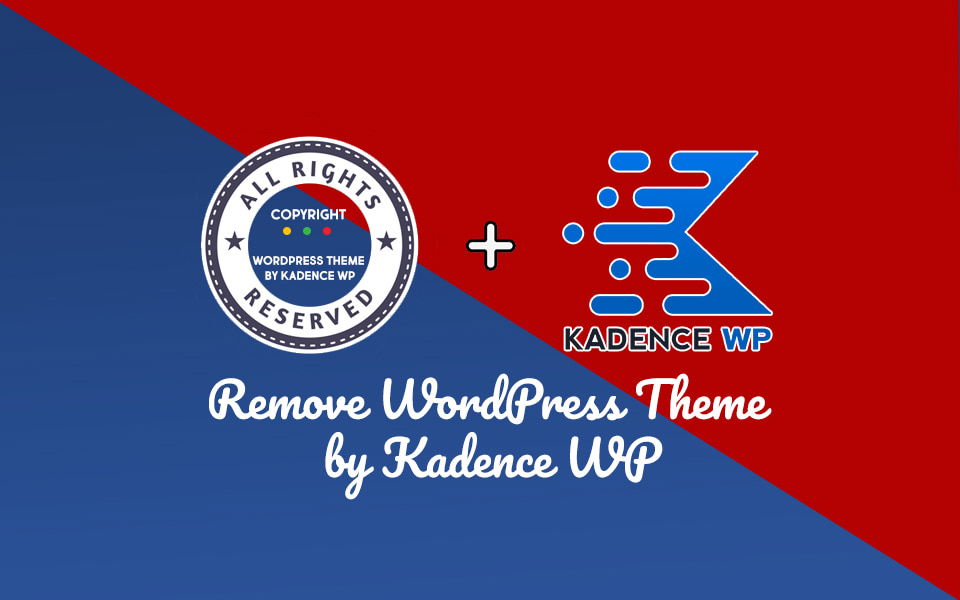
Now let’s remove WordPress Theme by Kadence WP copyright line in the footer section of the free and premium Kadence WordPress Theme.
Remove WordPress Theme by Kadence WP in Free Version
One of the best ways to remove WordPress Theme by Kadence WP in the Free Version is by using Theme Customizer and other methods are via Real-Time Find and Replace plugin.
If you want to remove it via the plugin method then follow the below process.
- Go to
Plugins > Add New - Search Real-Time Find and Replace Plugin.
- Please install and Activate it.
- Go to your
website (Frontend) > Right Click > View Page Source (Ctrl + U) - Find the copyright line and copy the whole div or line.
- Go to
Tools > Real-Time Find and Replace - Click on Add.
- Paste the copyright line in Find Box and Change the copyright in Replace with Box.
- Click Update Settings.
- Now the copyright is replaced. Check your site.
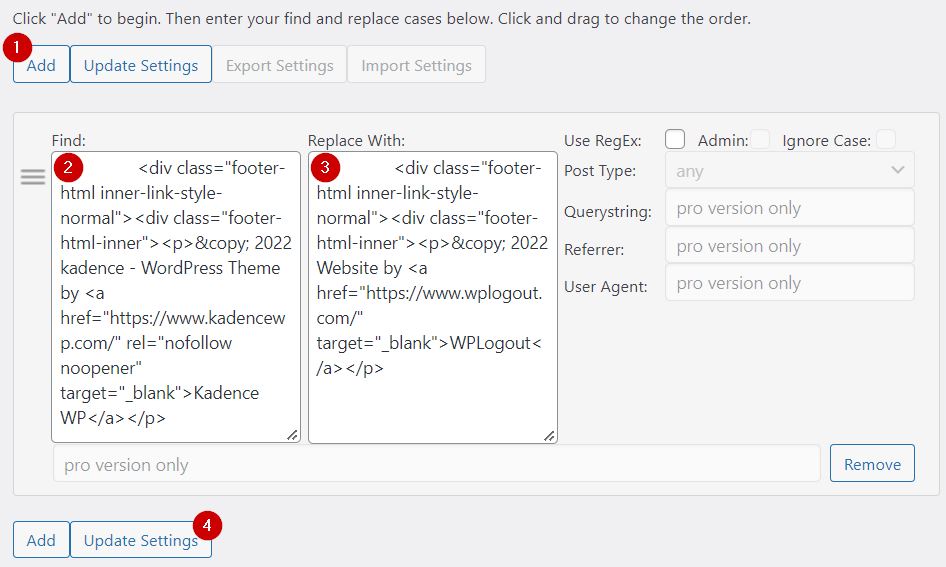
Another simple method is to do it via a customizer.
- Go to
Appearance > Customize. - Go to Footer via Customizer.
- Go to Copyright.
- Change the text accordingly or follow the same as the premium method listed below.
Change Copyright Text in Kadence Premium Version
If you are using a free Kadence Theme then I suggest you try the Kandence Premium Version by purchasing Pro Addons plugin. For the free version, you can also follow the same process.
so, how to change copyright text in Kadence Pro Theme?
- Go to
Appearance > Kadence. - Activate the Footer Layout Module.
- Click on the Customize button.
- Go to
General > Copyright. - Edit and Add Copyright Text after
{year}like “Powered by”, “All Right Reserved”, “Website by” etc. - Remove
{theme-credit}. - Hit the Publish Button.
- Finally, see the changes.
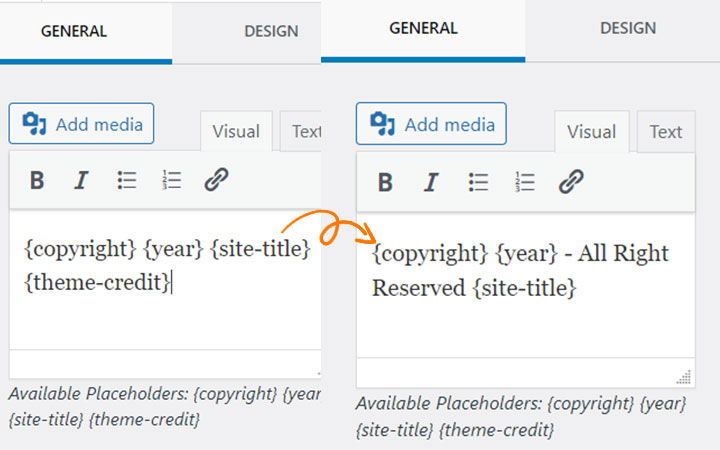
Follow Kadence Tutorials:
Conclusion
I think this tutorial helps you to Remove WordPress Theme by Kadence WP Copyright Text in the free and Premium versions of Kadence Theme.
There are other methods too to remove powered by Kadence copyright line but these above-listed methods are sweet and simple to use.
My preferred way is to remove the copyright line in Kadence via Customizer.
And finally, if you have any problem regarding this guide then please feel free to comment below.