In this tutorial, we are going to remove powered by Astra WordPress Theme Copyright Text.
Here, we will be using several methods to change the footer copyright text. One of them is using the customizer and another method is using the plugin along with other bonus methods.
In this tutorial, you will also learn to
- Hide the Copyright Text from footer bar.
- Use plugin to find and replace the text.
- Use the child theme to remove the copyright text.
- Use CSS Code to hide the footer credit text.
- So on…

Astra is one of the most popular WordPress themes which has both free and pro versions. The free version in the WordPress repo has been installed over 1+ million times while writing this tutorial with 4800+ 5-star ratings.
so if you are using the free or pro version, here are two ways to change powered by Astra copyright text from the footer bar.
Let’s edit it.
1. Remove Powered by Astra Theme using Customizer
It is one of the easiest ways among all to change the copyright text. so, here is the process to remove the powered by Astra theme.
- Go to
Appearance > Astra Options - Click on the Footer Builder.
- It will redirect you to the Customizer.
- Click on Copyright under General tab.
- Now Edit Copyright text.
- Finally, hit Publish button.
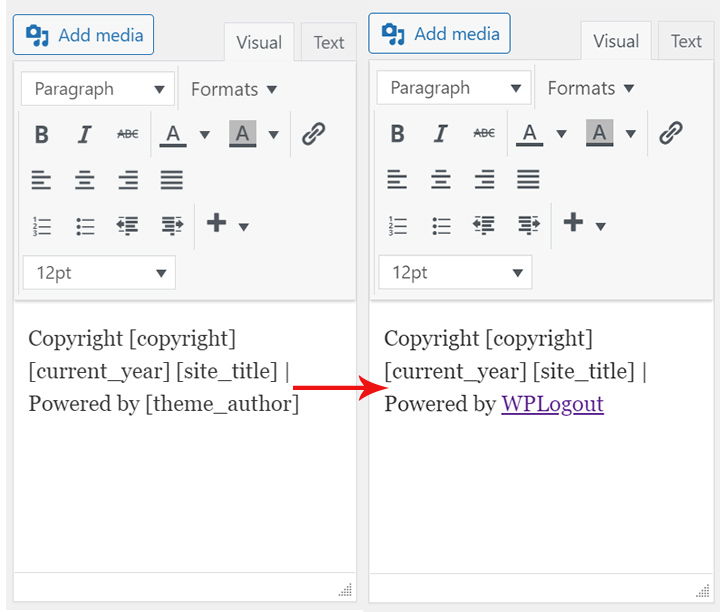
2. Remove Powered by Astra WordPress Theme using Plugin
Real-Time Find and Replace is an awesome plugin if you want to tweak anything ( text, links) in WordPress without modifying the theme code.
Here we’ll be using this plugin to change the powered by text, follow the below process.
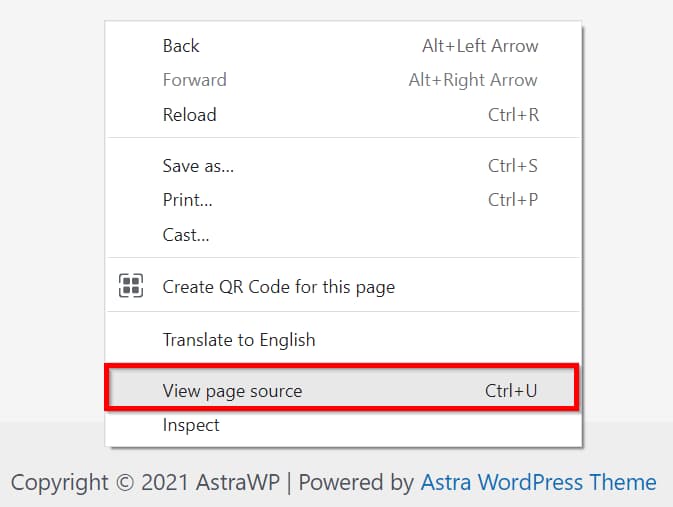
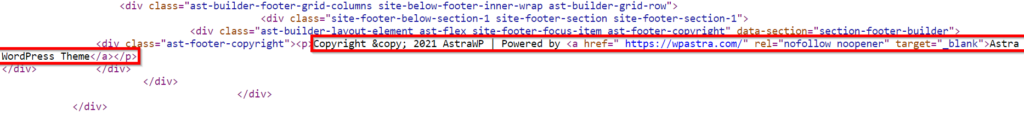
- Go to
Dashboard > Plugins > Add New - Search Real-Time Find and Replace Plugin.
- Install and Activate the plugin.
- Visit to your
website (Frontend) > Right Click > View Page Source (Ctrl + U) - Find the copyright line and copy it as in the screenshot above.
- Go to
Tools > Real-Time Find and Replace - Click on Add.
- Paste the copyright line in Find Box which you have copied earlier and change to the desired copyright text in Replace with Box.
- Click Update Settings.
- Now the copyright line is replaced in footer. Visit your site to confirm it.
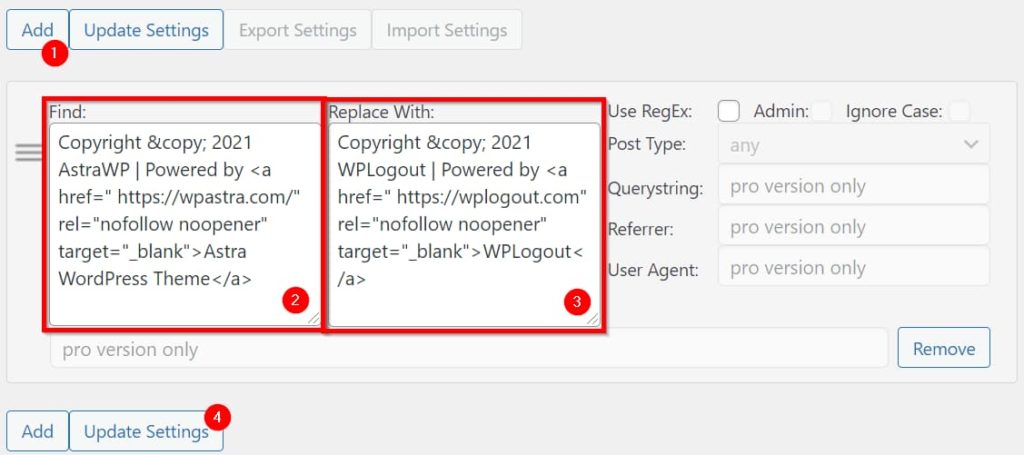
Bottom Line
There are other several ways to change, hide or remove powered by Astra WordPress Theme Copyright Text. One is by installing Astra Child Theme, you can create a Basic Child Theme using Astra Child Theme Generator here.
Since this process is time-consuming but you can hide the footer credit text.
- Create Child Theme using Generator.
- Go to Appearance > Upload the Theme and Activate it.
- Now, Copy components.php from Astra folder to Child Theme. Note that the folder structure in child theme should be same as in parent theme.
- Search the following code and comment the code.
- Now check the website if the footer credit text is hidden.
<!-- <?php do_action( 'astra_footer_copyright' ); ?> -->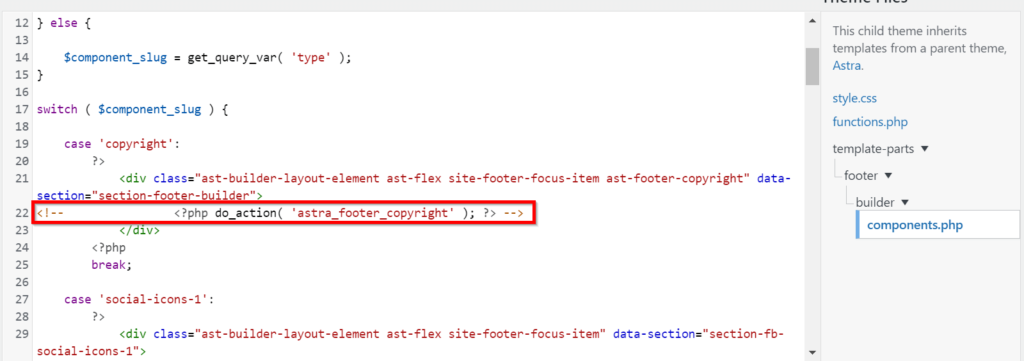
Another way is using by adding additional CSS. The CSS code actually disappears the copyright text i.e. it actually hides the copyright text from displaying on your website.
- Go to Appearance > Customize.
- Now, Go to Additional CSS.
- Copy and Paste the below code.
- Finally, Hit Publish button.
- Check your website footer section.
.ast-footer-copyright p {
display:none;
}In this way, you can change, hide, remove powered by Astra WordPress Theme Copyright Text from the footer bar.
If you want to get your hands into more powerful addons then you can refer to Astra Pro WordPress Theme.
In the end, if you want to implement the above methods then I recommend you go with the first method since it’s fast and easy.
If you have any queries related to this tutorial then feel free to comment below. I will reply ASAP.
Thank you for the way you shared. I’ll give it a try.
I have a question. Am I allowed to remove the ‚powered by astra WordPress theme‘ on my website, if I use the free version of astra? Or is that a violation of their copyrights?
Hi Matis,
I think you won’t violate any copyright.
Thanks
hi suraj
i want ask. while i add <! – – > in my wp why error?