In this tutorial, we are going to Create Facebook App ID for Yoast and Rank Math. Here we are also going to add a secret App ID that is needed for the Rank Math SEO plugin.

Create Facebook App ID for Yoast and Rank Math
Creating Facebook Application ID and Secret ID is simple and you can quickly set these IDs on Yoast SEO and Rank Math plugin. Follow the detailed process below.
How to get Facebook App ID?
Step 1: Log in to your Facebook Account and Go to Facebook Developers Tools.
Step 2: Click on Get Started.
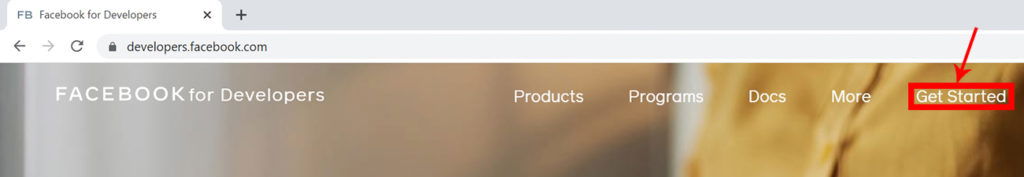
Step 3: Create Facebook Developers Account
First, you need to register your account for Facebook Developers

Click on Next and Furthermore choose as Developer when asked about you.
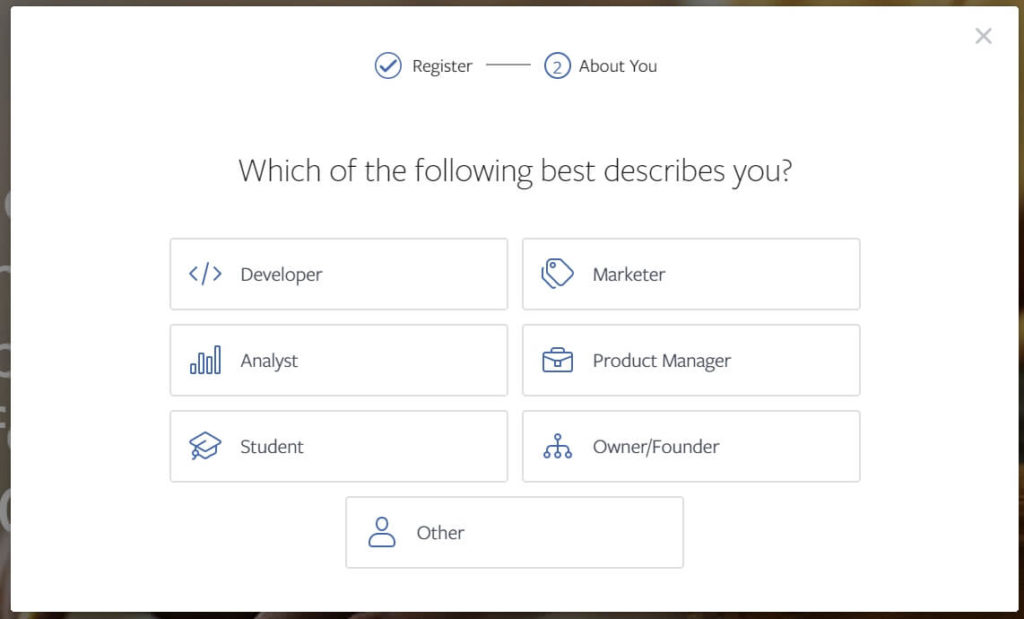
Step 4: Create your First App
Click on Create First App and you are ready to get started with your simple App on Facebook.
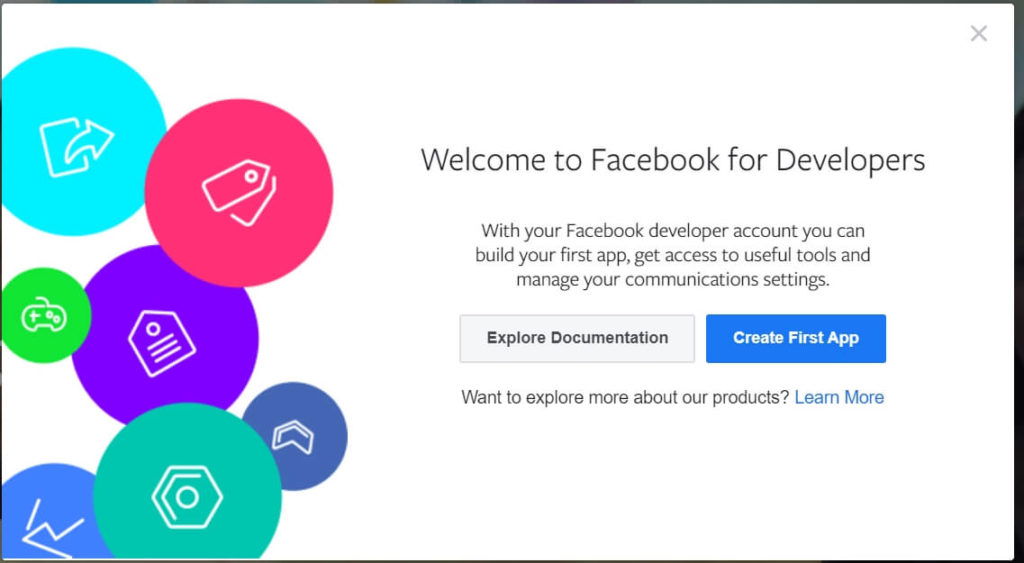
Now, Enter your App Name and Contact Email Address
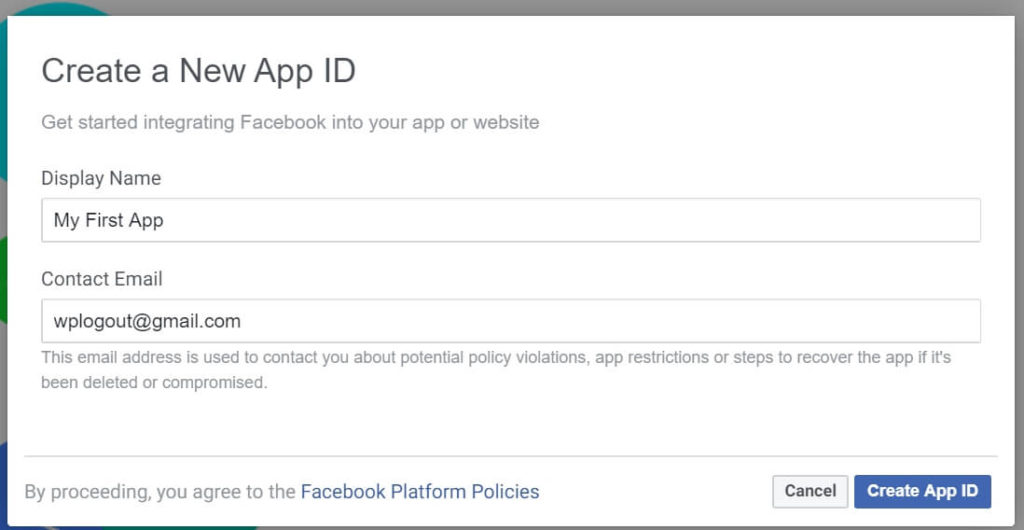
Step 5: Complete the Security Check
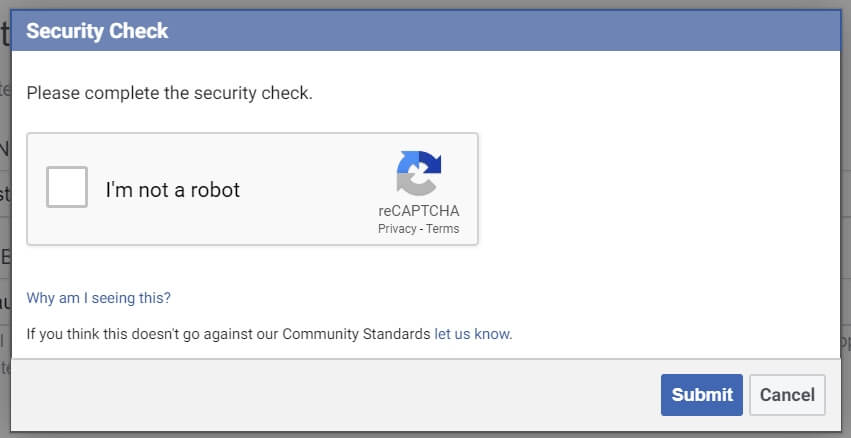
Step 6: Furthermore, go to Settings > Basic Settings, you need to fill up various information to use App ID and App Secret and follow the process listed below.
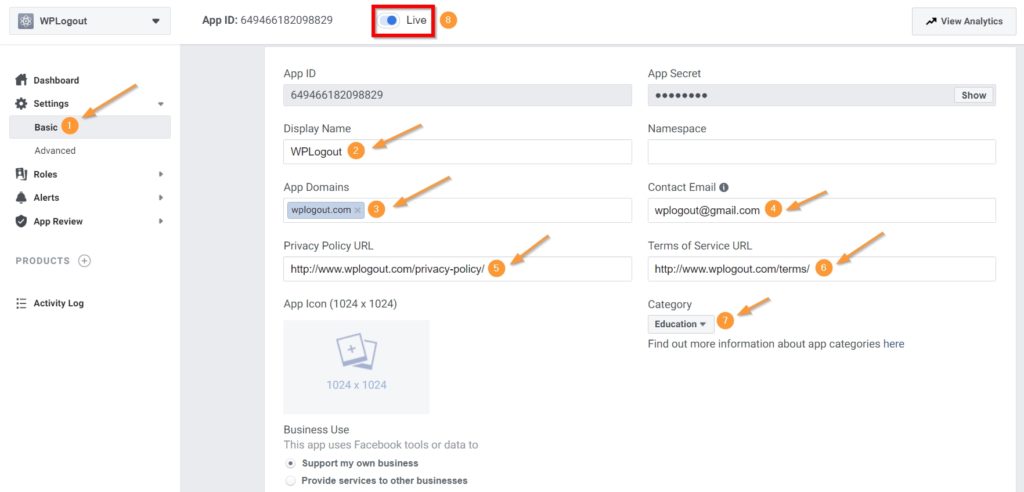
- Fill Up Display Name as your Site name.
- Enter your website name in App Domains Field.
- Fill up your email address in Contact Email.
- Link your privacy policy page in the Privacy Policy URL field.
- Link up your Terms & Conditions in Terms of Service URL field.
- Choose the App category in the Category Section.
- Enable Live/In Development Mode.
- Hit Save Changes.
- Copy the App ID and Secret ID and Paste where it is needed.
Check Out: Cloudways Hosting Review
Add Facebook App ID in Yoast SEO plugin
You can easily add Facebook App ID in Yoast SEO plugin. For that you first need to install and Activate Yoast SEO and follow the following process.
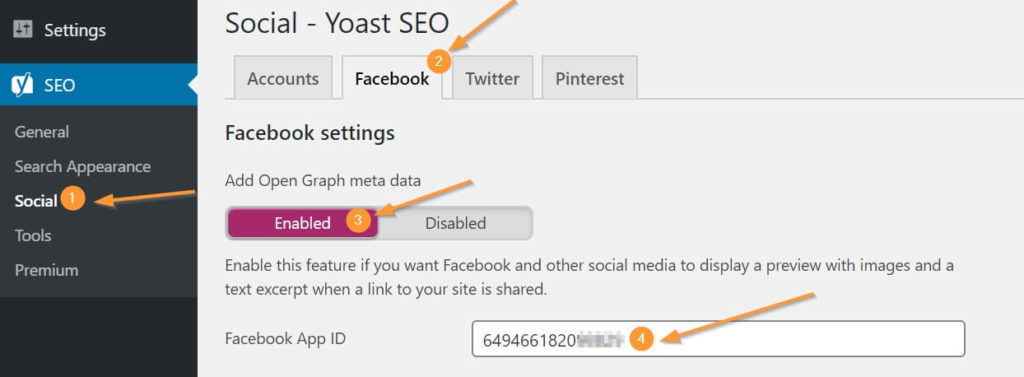
- Go to your Dashboard.
- Go to Yoast SEO > Social.
- Under Facebook Tab.
- Enable Meta Data Graph in Facebook settings.
- Copy and Paste Facebook App ID from Facebook Developers Tools.
- Hit Save Changes.
Now validate your FB App ID by viewing page source of your website or use Facebook debugger tools. Detail process is in the article below.
Add Facebook App ID and Secret ID in Rank Math plugin
To add Facebook Application ID and Secret ID in Rank Math. First Add and Install the plugin and follow the process.
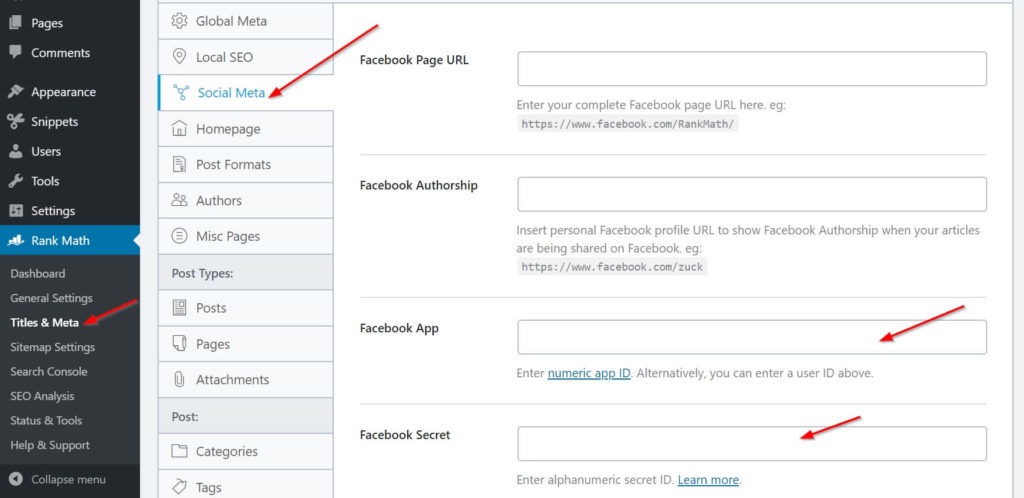
- Go to your Dashboard.
- Go to Rank Math > Titles & Meta.
- Click on Social Meta.
- Now, you will see Facebook App and Facebook Secret Box.
- Copy the App ID and Secret ID from Facebook Developers Tool and Paste it here.
- Hit Save Changes.
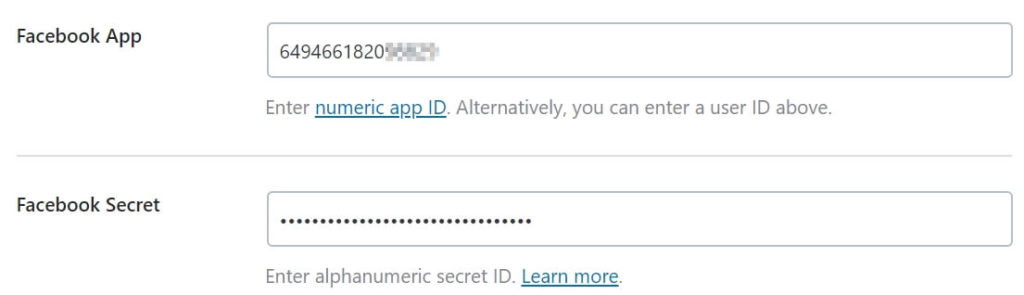
How to Validate Facebook App ID?
- Go to Facebook Share Debugger Tools.
- Enter your Website URL.
- Click on Debug.
- Now you won’t see any error for app id while debugging.
If you see error alert like Warnings That Should Be Fixed then you should fix Missing Properties for fb:app_id using the above methods.
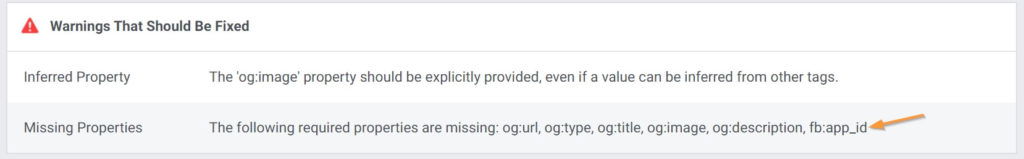
Also Read: GeneratePress Review
Frequently Asked Questions
How to get Facebook Application ID?
You can simply get Facebook Application ID from developers.facebook.com by registering the App, fill up all the necessary information, and enable live buttons.
What is a Facebook App ID?
A Facebook App ID is a unique identification number that is used when you need to request data from Facebook. For Example: In order to use Facebook Insights you need to add App ID on your site and therefore you can analyze traffic to your site from Facebook.
Which plugin is best, Yoast SEO or Rank Math?
Both Yoast and Rank Math is developed by Industry Expert. Some bloggers prefer Yoast over Rank Math and some favor Rank Math.
Yoast is the oldest SEO plugin as compared to Rank Math and both of them offer free versions to use in the WordPress website.
At the End
This is how you can Create Facebook App ID for Yoast and Rank Math SEO plugin on the WordPress website. If you are using another SEO plugin besides Yoast and Rank Math then you can follow a similar process to get App ID & Secret ID.
Moreover, did you find this post informative? If you have any questions, hit me up in the comment box below.